What is
WizeFloor?
WizeFloor is an award-winning interactive learning floor developed in Denmark. It combines movement, play and learning in an interactive experience on the floor. Both children and adults can easily produce new content with our app.
Move, play, learn
Teamwork and discussion
Create your own content
Online community
Children as producers
Use in many different domains

Purpose
Move, play, learn
The purpose of WizeFloor is to bring movement, play and learning into an often inactive lifestyle and transform a learning situation to be social, motivating and fun. The floor offers a large number of activities specially designed for the floor.
Encourages
Teamwork and communication
The activities are designed to encourage teamwork and communication in order to solve the tasks. It provides a good opportunity to learn how to join a group and develop social skills.


Create your
own content
One of the key ideas from the start has been that it must be easy to create your own content with text, images, sound and video. In addition, time intervals, number of players, etc. can be easily set up with our app, which can be used on both computer, tablet and phone.
Get a 30-day free trial of the software by clicking the button below.
Join our
online community
In a busy everyday life, there is not much time to create your own content. Therefore, you can find thousands of games available made by WizeFloor and its users which can be used directly on the floor without preparing. It is possible to add games directly to your menu or to copy and further develop games.
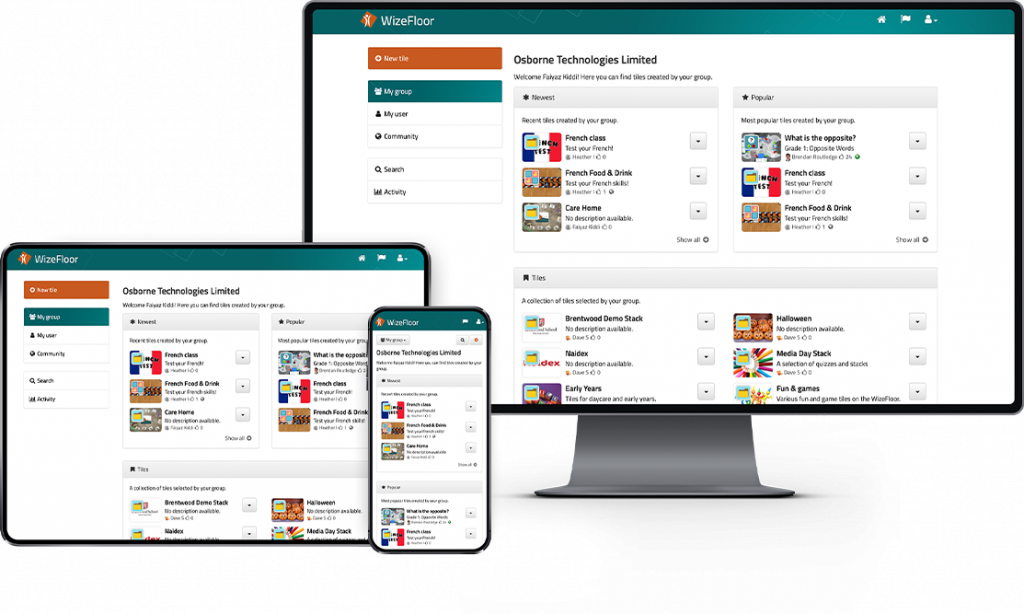

Children as
co-creators
Kids can easily create content themselves and feel the pride of friends trying out their games on the floor. We have good experience with school children creating content for younger pupils or children in kindergarten.
Read a case about children as co-creators by clicking the button below.
Use in
different sectors
Since WizeFloor is easy to customize, it can be used in many different sectors by small children, adults and elderly people. The menu can be changed so that it displays relevant content.
Read more about how to use WizeFloor by clicking the button below.
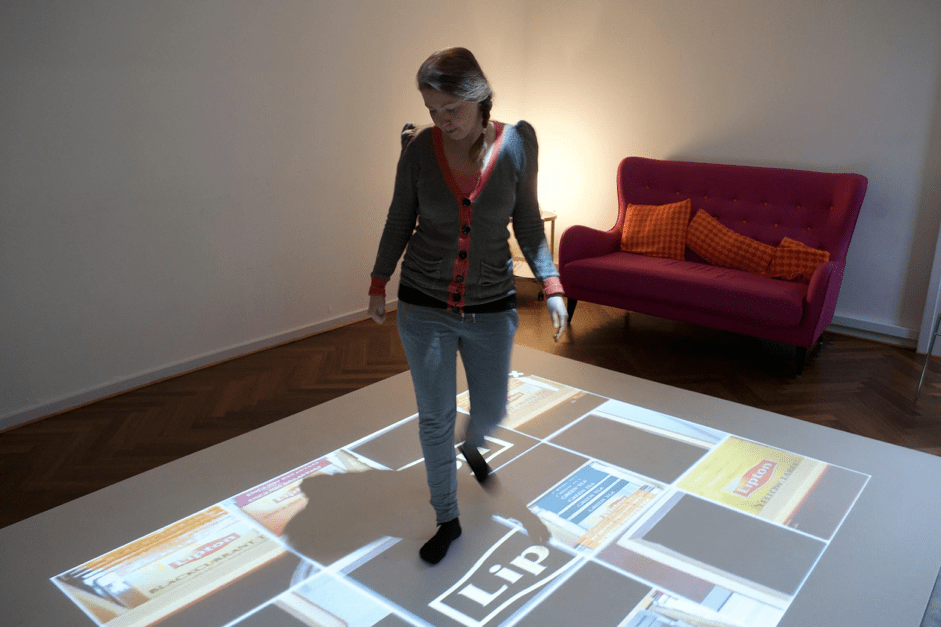
The story behind
wizefloor
The Wisdom Well


Red Dot Design Award

Expansion in Denmark

Global launch

Bett Award Finalist

Launch of WizeFloor GO

Launch in the US

Launch in Asia
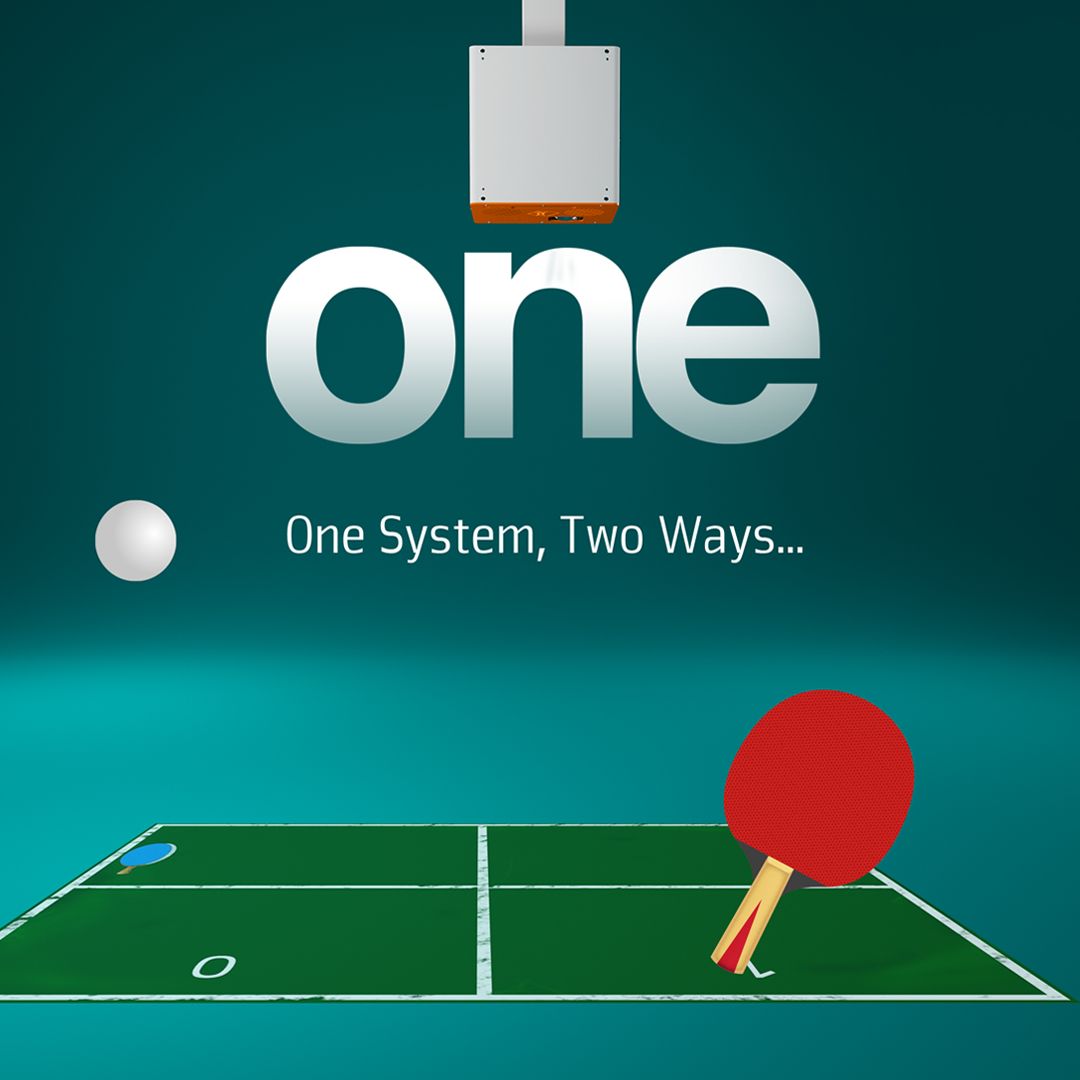
WizeFloor One / Pro
