We are delighted to announce several enhancements that make the app even easier to use. These improvements are designed to streamline your experience and provide more intuitive interactions, ensuring that WizeFloor remains a powerful and user-friendly tool.
First of all our team has been hard at work giving WizeFloor a modern makeover. The redesign retains all the familiar features you love, but with a sleeker design and vibrant colors that enhance the overall editing experience while preserving the essence of the WizeFloor editing flow.
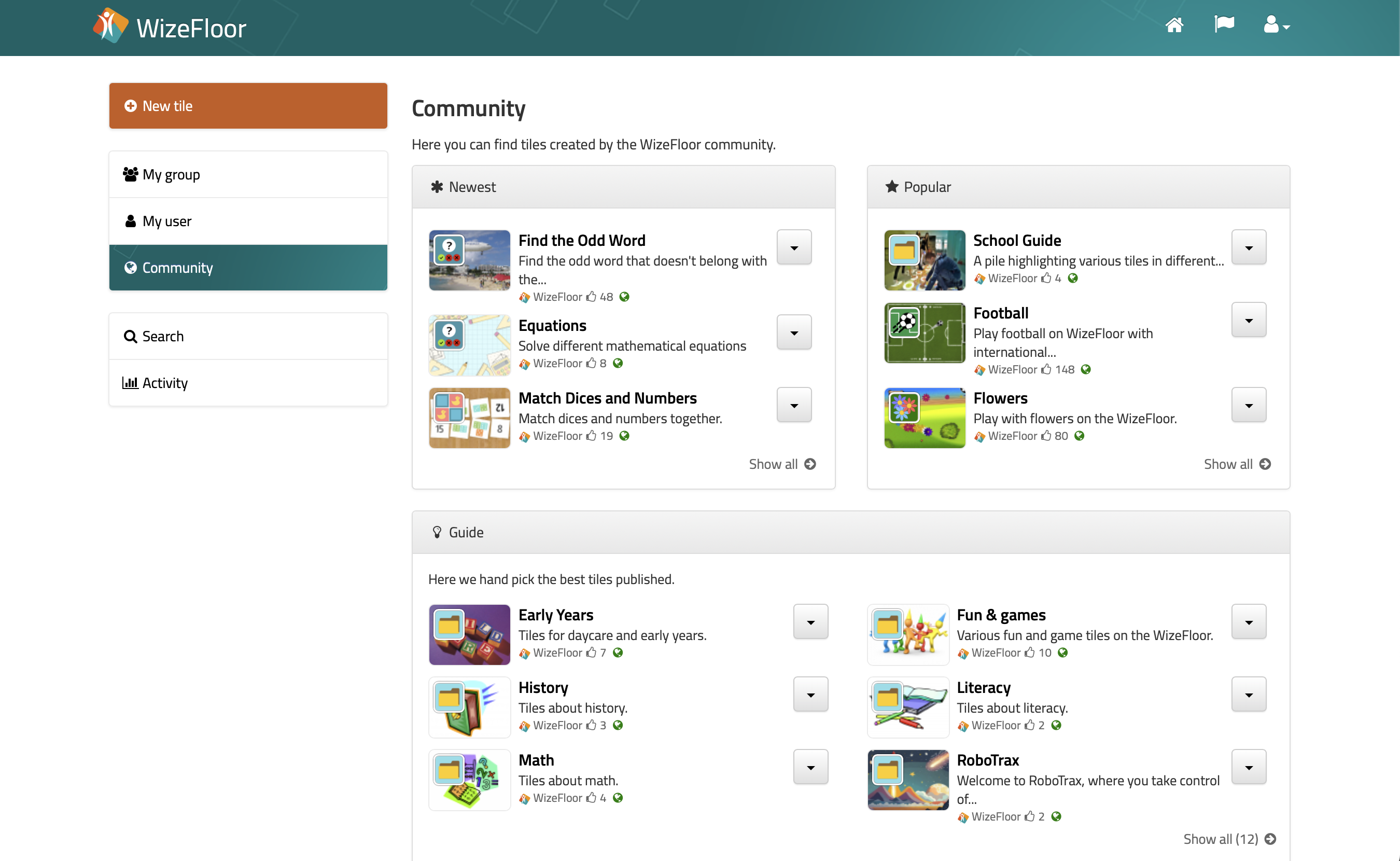
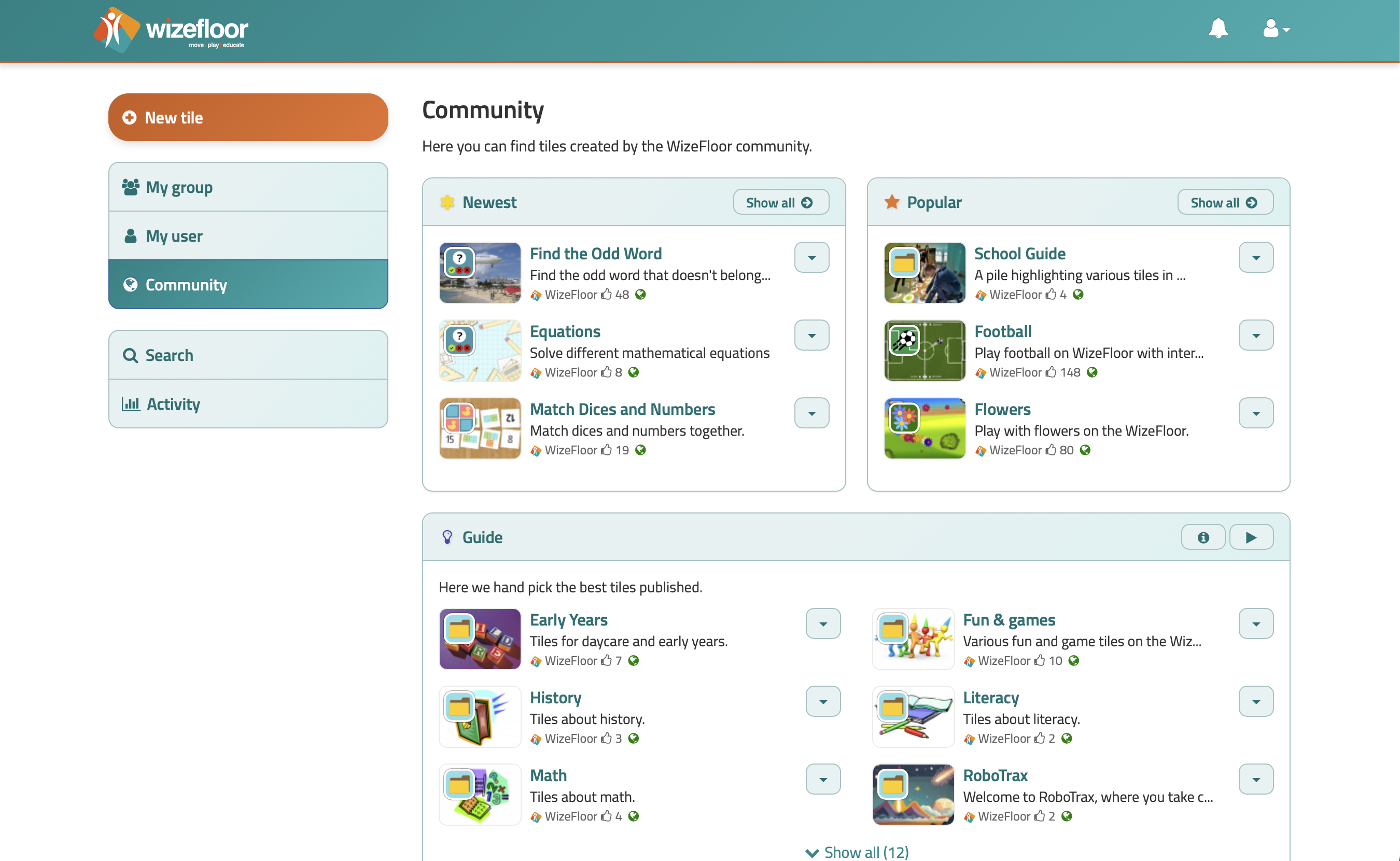
New In-Game Editor
But that’s not all—we’ve also been hard at work on a brand-new in-game editor. This new tool lets you quickly jump into editing your content right where you need it, without leaving the game flow. It’s faster, smarter, and designed to help you stay focused. To use it just start a game and click the “Edit” button in the top right corner. It is also possible to preview individual questions in most games by selecting the question in the dropdown menu.
Click play on the video below to see the new features demonstrated.
Improvements to Quiz
Finally, we’ve introduced some highly requested features to the quiz game. You can now customize the default color for question cards and answer selections. Additionally, you have the option to set unique images for the background and the stack of question cards. We have also included a new default background for quiz games.
